It’s important for any board of directors to be able to communicate and share relevant documents between meetings. These days, many board members are geographically spread out and have very busy schedules. This means that they rely heavily on technology for communication. Many companies have been using Dropbox as a board portal. While Dropbox does have many helpful features, it falls short when it comes to board-specific features. In many cases, it makes more sense to use a board portal program like BoardSite. BoardSite is designed specifically for boards and addresses many of the unique problems they encounter.
In this article, we’ll take a look at the key differences between Dropbox and board portals so you can determine which one is the best for your needs.
Why do boards need a digital collaboration platform?
The board of directors is one of the most important components of any organization. Board members make key decisions about the future of the organization, including decisions about management, shareholders’ interests, and much more. They provide the necessary oversight to ensure that the company is acting in the best interests of everyone involved, including customers, investors, employees, and any other stakeholders.
Board members are typically very successful professionals with busy lives. This often means that board meetings and other key tasks are conducted online. Over the past few years, many companies have transitioned to remote work. As a result, board members may not all live in the same city or be able to come in for in-person meetings.
Digital collaboration platforms are incredibly important for this reason. Board members need to be able to access relevant documents and communicate about them no matter where they are or what time it is. These platforms can also facilitate more efficient board meetings. Not only will you have access to relevant documents, but you can also create an agenda and track your meeting minutes.
It can be difficult to get everyone on the same page when you are using video chat. A reliable collaboration tool will help board members view and edit documents together during the meeting. This helps every meeting run more efficiently and helps board members feel more productive.
What features does a Dropbox board portal offer for boards?
Many companies have been using Dropbox for boards, as they offer free and affordable file sharing plans. A Dropbox board portal equivalent allows you to store files in the cloud and access them from any device. This makes it easy to access essential files from any device during a board meeting.
Dropbox’s Paper feature allows you and your team to collaborate on documents from anywhere. They implemented this feature recently to make Dropbox more comprehensive. Paper allows users to add photos, videos, and code to their projects.
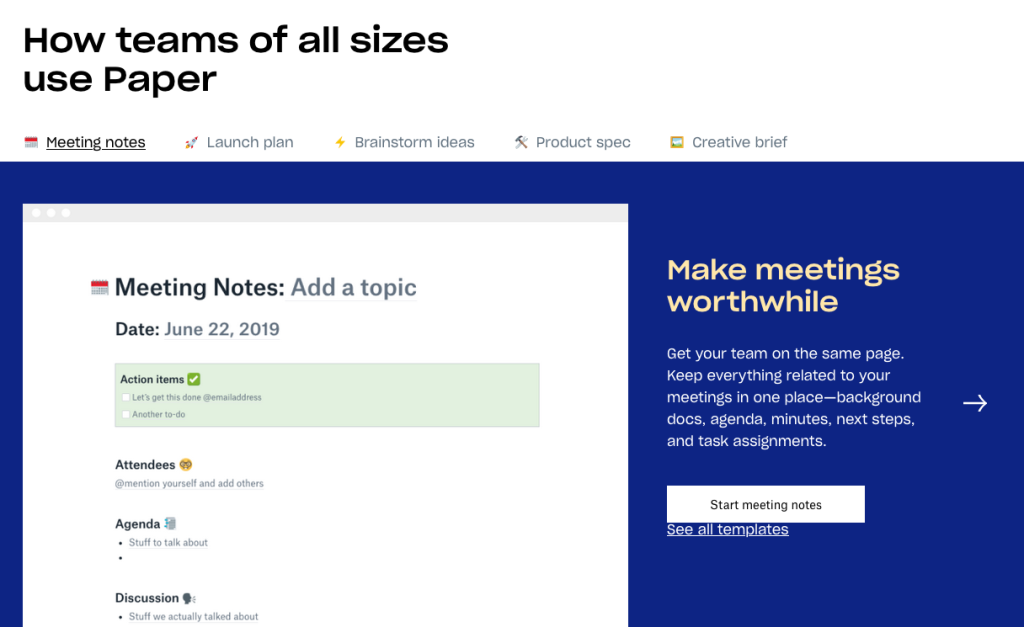
Boards can also use Paper to create to-do lists and set deadlines for projects. Users can communicate directly within the app using the comments tool. The platform also allows users to work offline and sync their progress when they come back online. Finally, they offer a range of security tools, including a vault for secure documents.
Many boards opt to use Dropbox when they first start because many of the tools are available for free. If your board only needs a basic content creation tool, Dropbox could be a viable solution for you. However, most boards will eventually need specialized features, especially if you are spending a lot of time collaborating online.
What features do board portals offer?
If you’re looking for a comprehensive collaboration tool for your board members, a board portal is the way to do. Portals like BoardSite are designed with boards in mind and have unique features that are specific to board meetings.
Document Management
BoardSite offers a document creation and storage feature that is similar to Dropbox’s. Members can access all relevant documents in one place and make comments or changes as necessary. BoardSite’s document storage is secure, so you can place important documents there without worrying about access issues.
However, BoardSite goes far beyond document sharing, with many other features that to make board meetings easier. Not only do these features streamline the board meeting process, but they are also designed with compliance in mind.
Meeting Calendar, Agendas & Minutes
One of the most notable features that board portals offer is a meeting calendar. This helps you plan your meetings in advance and create a schedule to ensure that all important topics are covered. Your staff and select board members can contribute to make sure nothing gets missed. When it’s time to start the meeting, you can do so within the board portal, so everyone has easy access to all of the documents and information that they need.
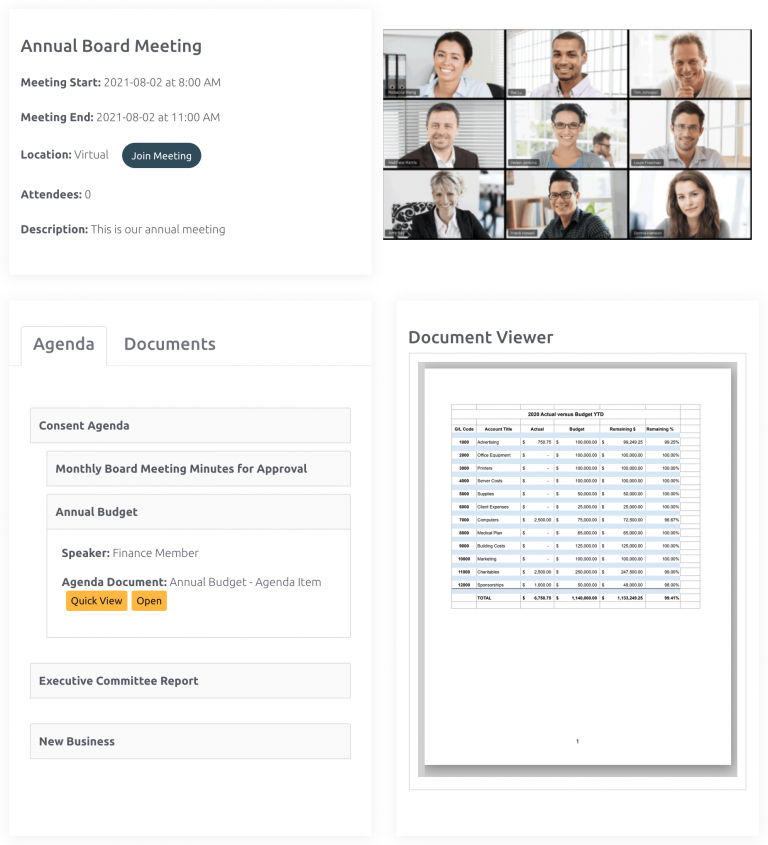
Within the platform, members can create an agenda and take meeting minutes. The portal then stores the meeting minutes so members can access them when necessary. If you need to take a vote during the meeting, the portal also offers a secure voting tool. This ensures that everyone’s vote is tallied quickly and safely.
Committees
If you have committees within your board, BoardSite and other board portals also have tools to help you manage them. Member directories help you keep track of who is on which committee and ensure that contact details are readily accessible. Separate committee pages allow smaller groups to work on individual projects together.
The features of a board portal go far beyond Dropbox or any other document sharing platform. With a board portal, you can stay on top of every aspect of your board meeting, without having to switch back and forth between platforms. Board portals are also intuitive. The features are designed to work together and are very easy to learn how to use.
What are the advantages of using a board portal instead of Dropbox?
Investing in a board portal for your team has many advantages in the long run. Dropbox’s features are one-size-fits-all and can be limiting for your board. While Dropbox works well for content creation, you will still need to use other tools to manage your calendar, schedule tasks, and more. There are several unique advantages of using a board portal to manage your meetings.
Efficient
If you’re only using Dropbox, your team will likely end up spending extra time navigating back and forth between different apps. This can waste time and cause confusion during board meetings.
Board portals are designed specifically with the unique challenges of a board in mind. You’ll be able to do most of your tasks directly in the board portal. Not only is this easier for board members to navigate, but it will also save you time during your meetings.
Since board members are so busy, you can’t afford to waste time during your meetings. Using a board portal to speed up the process will make for happier and more productive board members.
Board portals also make operations more efficient between meetings. Since everyone’s contact information and relevant documents are stored in the same place, there’s much less time spent emailing back and forth.
Secure and Compliant
Boards have certain compliance measures they need to take to ensure that they meet local and state laws. Board portals are designed with these compliance measures in mind.
All documents stored in a board portal are completely secure. BoardSite also offers secure meeting minutes and voting. This ensures that everything is documented correctly and can prevent future issues. Only board members can access the portal, so you can feel confident knowing that your information stays secure. Every activity is logged and tracked. Dropbox and other document sharing services don’t offer the same level of security for their customers.
Improves Accountability
Having an active board of directors shows all of your key stakeholders that your company is committed to progress. Using a board portal makes it easy to hold each board member accountable and build trust both internally and externally.
When board members have an easy way to communicate with each other, they are much more likely to stay engaged. This helps your board be more productive and stay on the pulse of everything that is happening at your company. Additionally, a board portal gives your company an easy way to track your meetings and communications.
This means you’ll have all the documentation you need right at your fingertips. This is essential if you need proof of activity at any point down the road. Staying compliant with regulations can be tricky, but using a board portal with compliance measures built in makes it easier.
Final Thoughts
There are some instances where Dropbox may work for board management. If you are only looking for a bare-bones document sharing tool, Dropbox could be effective for you. However, most boards will eventually need more robust features for their meetings.
Using a board portal like BoardSite is the best option for any board of directors. BoardSite offers a full suite of features to make your board meetings more efficient and productive. BoardSite also offers affordable pricing for boards of all sizes.
