One of the biggest challenges for any board is to get all of your members in the same place at the same time for a meeting. It’s common for board members to be spread out in different cities and juggling busy schedules. The COVID-19 pandemic has also raised safety concerns, and many people now prefer to take meetings from home. One of the best ways to address these challenges is through hybrid board meetings. These meetings allow board members to choose between participating in person or participating virtually, depending on what makes the most sense for them. Here are some best practices for hybrid in-person and virtual board meetings to ensure they run smoothly.
Why Hybrid Board Meetings?
Even before the pandemic, many companies had started using a hybrid format for their board meetings. A hybrid board meeting accounts for different work preferences – some people prefer to work in the office, while others find themselves more productive at home. Being able to take meetings from home allows many people to maintain better work-life balance and stay involved with their families.
Hybrid board meetings also allow people to attend even while traveling. Finally, many people feel more comfortable taking meetings from home right now, as there are still some pandemic-related risks to consider. All of these factors mean that holding hybrid board meetings can increase attendance.
Digital tools can also help to make your meeting more efficient. When everyone has access to the same agenda and documents, you can work through your meeting items faster. You can use these digital tools to ensure that you stay on track.
Best Practices For Hybrid Board Meetings
Be mindful of time differences when scheduling.
The best way to start a hybrid meeting off on the right foot is to find a time that works conveniently for everyone. Scheduling the meeting well in advance and giving members the chance to vote on a time can help you avoid last-minute problems. If you have members who are in different time zones, it can be tricky to find a time that works for everyone.
Be mindful of everyone’s time differences when proposing potential meeting times. Members will want to avoid having to get up early or meet after regular business hours. By starting the process of scheduling early, you’ll give members plenty of time to discuss and find a time that works well for everyone.
Share the meeting agenda ahead of time.
When hosting a virtual board meeting, it’s important to stick to the schedule and be respectful of each member’s time. Since some members will be dialing in from other cities, you can’t be quite as flexible as you might be during an entirely in-person board meeting. Efficient communication is essential to ensure that all necessary topics are covered during the time allotted.
One of the best ways to encourage efficiency in your committee meetings is to share your meeting agenda ahead of time. This will allow each member to review and prepare key talking points they would like to bring up. It also gives members time to suggest items that need to be addressed and tweak the agenda as necessary.
One of the easiest ways to do this is with BoardSite’s Agenda & Minutes Builder. This allows you to build a detailed step-by-step agenda and share it with your members for easy communication. You can designate specific speakers and add related documents for your team to review if necessary. BoardSite also gives you the ability to create specific committee pages. These are only accessible to members of the committee and allow you to plan future meetings or review past ones.
Test your audio and visuals in advance.
Most of us have now experienced the challenge of attending a virtual meeting where you can’t hear or see what’s going on. To prevent this from happening at your meeting, do a quick test run to make sure all of your technology is working properly.
Virtual attendees should be able to see the presenter clearly, as well as any visual aids that are being presented. They should also be able to hear everything clearly. Not only does this make the meeting more comfortable for everyone, but it also makes things more efficient, as you’ll spend less time clarifying what was said and more time focusing on the topic at hand. Doing a test run ahead of time can help you see things from the attendee’s perspective, so you can correct problems ahead of time.
Your team may also need to invest in some new technology, especially if you’re conducting meetings often. Make sure you have a stable internet connection to avoid a lagging video feed. Investing in a dedicated web camera instead of using the one built into your computer can also dramatically improve the quality of your video feed. Microphones can also make your sound quality much crisper and clearer for your virtual participants. If you’ll be having an open discussion, consider using a handheld microphone that users can pass around.
Finally, it’s worth taking the time to check in with remote participants and make sure they have access to the technology they need. It may be worthwhile to help them upgrade their internet connection or get a new camera so to minimize technical problems.
Make sure virtual participants are visible.
Your virtual participants are just as important as your in-person participants, but it can be easy for them to be overlooked. To prevent this, you’ll want to make sure that all of your in-person participants can see and hear your virtual participants.
One of the best ways to do this is to set up a large monitor with the video feeds of your virtual participants, and make sure it is connected to a sound system. This ensures that everyone is visible and creates a better connection between members. Having virtual participants visible can also encourage in-person members to look at the camera when speaking, which helps everyone feel more included.
 Use a digital meeting viewer.
Use a digital meeting viewer.
Following along on a meeting through video chat can be challenging, but one way that you can make it easier for each member is to use a digital meeting viewer like BoardSite. This meeting viewer allows members to join via video call, but has a number of additional features to ensure that everyone stays on the same page.
With the digital meeting viewer, you’ll see your video chat, the agenda, and any relevant documents all in one place. You won’t have to worry about switching back and forth between screens, and you can stay on the same page as everyone else the same way you would if you were in the room. This facilitates clear and efficient communication for a more productive board meeting.
Another helpful feature that BoardSite provides is online voting. Voting within this platform is very secure and streamlines the entire voting process. You can get votes done quickly and see everyone’s vote in one place. BoardSite also allows you to review the minutes of the entire meeting afterward, which helps members stay on the same page no matter where in the world you are.
Designate someone as a virtual facilitator during the meeting.
Hybrid board meetings are something we are all still getting used to. It can be easy for in-person participants to forget about their virtual colleagues during a lively discussion. One of the most effective ways to ensure that your virtual participants don’t get left behind is to designate a virtual facilitator.
This facilitator will monitor the discussion to keep things on schedule and ensure that every topic is discussed. They can also call on virtual participants to ensure that they get time to speak when appropriate. A facilitator can also serve as a point of contact for virtual participants to address any issues. For example, they can ask participants to speak up, adjust the camera when needed, or clarify discussion points. They can also welcome the online participants when the meeting starts and make any necessary introductions.
You can also use this facilitator to set some key ground rules before the meeting starts. A good ground rule is to be respectful of the current speaker and avoid side conversations. This sounds simple, but can be difficult to maintain when some people are online and others are participating from the same room. The facilitator can kindly enforce these ground rules to create a more comfortable atmosphere for everyone participating.
Finally, you may also want to use an online chat tool in addition to your video call. This gives online participants the ability to ask a question or raise a concern with the facilitator without having to jump directly into the conversation. Having a written chat feature available can help online participants feel welcome and give them more of an opportunity to have their questions answered.
Ensure that members have access to minutes after the meeting.
A lot can happen in a board meeting. Your members may want to go back and review things afterwards. Facilitators should ensure that every board member has access to the meeting minutes afterwards.
BoardSite makes it easy to record your minutes in real time as you go through your agenda. This way, when your members go back to review them, they’ll be able to see each line item and any relevant documents, which makes it much easier to review.
Giving all members access to the minutes helps to keep them stay engaged in board activities between meetings. Having these minutes accessible can also help members prepare effectively for the next meeting.
Get feedback from participants afterwards.
All board members share a common goal of wanting meetings to run smoothly and be productive for everyone. If you are used to holding meetings that are entirely virtual or entirely in-person, it may take some trial and error before you find a system that works for everyone. After each meeting, ask for feedback from all of your members to see what they liked about the meeting as well as what could be done more efficiently. Over time, you can build a system as a group that works for everyone. Open communication is essential when transitioning to a new meeting style.
Use other forms of online communication in addition to meetings.
When you don’t have everyone in the same place, you’ll need to supplement your meetings with other forms of communication. Using online tools to communicate can help you figure out logistics ahead of time, so your meetings can run more efficiently. BoardSite offers a number of tools to help you build your agenda ahead of time.
You may also want to use an online project management tool or messaging tool to stay in touch. Using these tools can help remote board members feel more included regardless of time differences. This is also a great place to answer questions or just catch up with members before the board meeting. This way, you can spend more of your allotted meeting time focusing on agenda items and get through them more quickly.
Final Thoughts on Hybrid Board Meetings
Hybrid meetings have become part of our work culture and aren’t going away anytime soon. With so many people working remotely, hybrid meetings are often the best way for boards and committees to meet. These meetings combine the advantages of virtual and in-person committee meetings and allow for more flexible scheduling.
Using a tool designed specifically for board meetings can make things easier for all of your members. BoardSite’s features make it easy to build an agenda, share documents, vote online, and more.

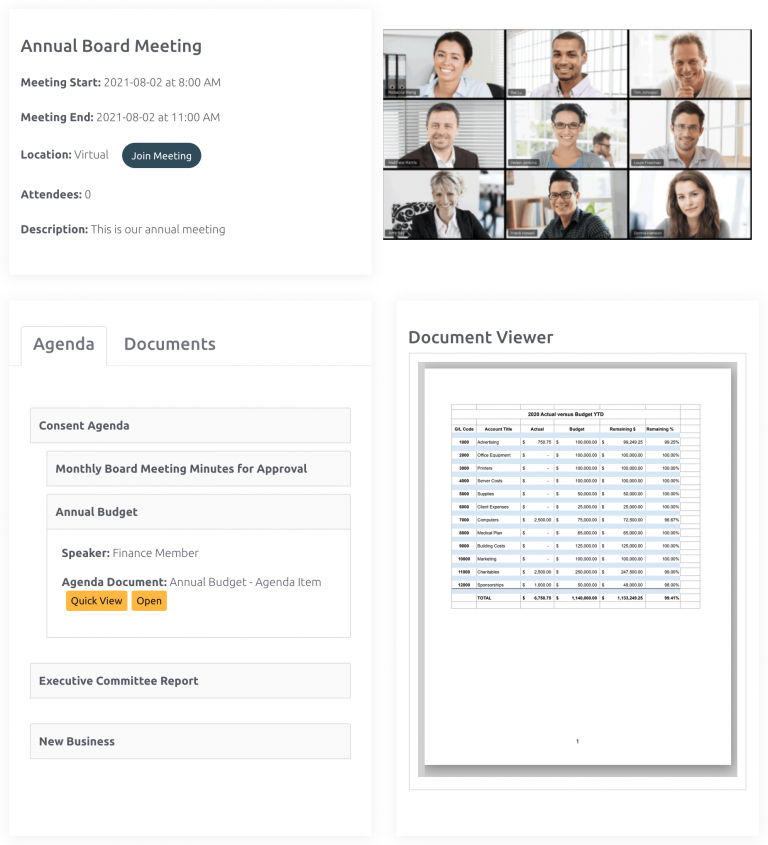 Use a digital meeting viewer.
Use a digital meeting viewer.